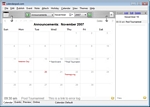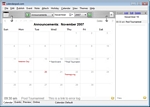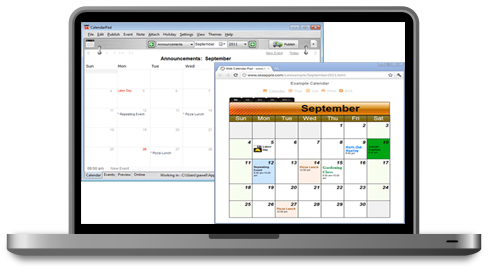
|
Download Calendar Pad:
Software for windows 7,8,10
Free 30 day Trial.
Click to Downlad
|
Install Instructions
- Click here to start the download.

- Once the download completes, click on "calendarpad.exe" at the bottom left corner of the browser. This will start the install process. Agree and continue ..
- Start the setup:

- Review the license agreement, and agree to the terms or cancel to exit

- Select the install location

- Review the install options. Uncheck "run when windows starts" to disable auto start

- Press the "Continue" button. Your 30 day free trial will start

- The program will start. You can now click the publish button the upload a calendar, or cancel to add event first

- Review the install options. Uncheck "run when windows starts" to disable auto start. Press "next"

Un-install Instructions
- Exit calendar pad (file|exit) if it's running.
From the start menu, open the "control panel", and select uninstall program

- Search for "calendar" to find the calendar pad program

- checkmark the "calendar pad" program and double click to start the uninstall

- Click on "yes" to continue with the uninstall

- The uninstall will finish

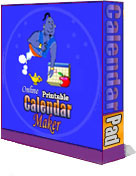 Makes Great looking online calendars ... Choose from over 100 styles or create your own. No need to battle scripting code ever again. You can choose the calendar from a template or easily create your own custom look that can include photos, backgrounds, and custom fonts. The calendar can be easily linked to, embedded, or popped up from your website because calendar pad uploads standard html files to your web server.
Makes Great looking online calendars ... Choose from over 100 styles or create your own. No need to battle scripting code ever again. You can choose the calendar from a template or easily create your own custom look that can include photos, backgrounds, and custom fonts. The calendar can be easily linked to, embedded, or popped up from your website because calendar pad uploads standard html files to your web server.
-
RSS Feed Visitors can subscribe to upcoming events using and RSS reader.
-
Store Files in your Calendar!
Easily add pdf files and documents relevant to a calendar day. For example, if you have a project do on June 5th, you can pdf description of the project. Calendar Pad will upload the file for your
-
Easy to update!
Builtin FTP makes updating your calendar easy. It transfers your file attachments too.
-
100+ Templates
Choose a pre-designed calendar template or create your own. Perfectly match the look of your web site
-
Organize and Unify.
You can keep your calendar data organized by subject in up to 30 different categories, and then selectively unify to preview and publish. For example, create a calendar for home, a different one for school, a third for work, and so on.
-
Desktop Publishing Imagine a Calendar program for publishing calendars online that allows you to add events and format the calendar on your Desktop. The calendar saves to a .cal file that others in your company can edit.
|
Screen Shots & Read more
Some screen shots from the program :



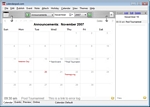
Calendar Pad Features
- Publishes to your website using FTP
- No limit on number of calendars
- 100+ Calendar Styles to choose from
- Tabbed calendar interface
- Saves to file ... share the calendar with colleagues
- No monthly fees !!!
- Free 30 day Trial.
About the Software
Calendar Pad
is an easy to use windows program for publishing an
event calendar on your website.
Features:
- A Monthly Large Calendar
- An Event List
- A Small monthly calendar (easy to show on the side of your website)
- A scrolling list of upcoming events
- A yearly calendar, showing small monthly calendars with events
- An RSS feed of upcoming events
- Special formatting to aid in printing the calendar
- Built-in FTP for uploading the calendar to your website
- Optional cloud hosting for your calendars on our website
- Support for saving and editing multiple calendars
- Links in and uploads your file attachments in your events
- Repeating events (daily, weekly, monthly)
- Combining multiple categories in one calendar
No
programming required, databases to install and maintain.
Simply download and install the program on your windows computer. Add events, pick a calendar style and publish.
You can attach pictures, documents and pdf files like you do with email.
Makes a perfect calendar for a business, school, church, club, organization or team.
You can show the calendar on a separate page, or show it in a window on your web page, fitting in with your design.
Academic Calendar for Teachers and Educators
If you work as a teacher or a professor at college you can use Calendar Pad to keep your class website online in a calendar format. The program makes it easy to post homework and attach assignment files. At anytime you can update your web site with one click. Your students can view the web page, print or even subscribe to their class calendar with an RSS reader. The best part is that the information is presented in a calendar grid, with external documents, project handouts and external files attached right into the calendar. You can post only the months you need. And if you teach multiple classes, Calendarpad can keep separate calendars for each class or course you teach.
The tabbed menu makes it easy for students to browse and take note of due dates for assignments and tests. Parents can check up on their kids homework from home. This is especially useful if their son or daughter is sick or away from school, and it saves you time from having to send the homework home.
You also have the option of publishing a combined calendar that lists all your classes in one grid. >
Calendar for Church Events
Calendar Pad has been used to keep many church HTML calendars online. Because the program runs like a regular windows desktop calendar application,
it's easy to add recurring Events such as Sunday Mass. When you are ready to publish, Calendar Pad will generate all the html files
automatically and transfer the calendar to your website. You can choose from church specific calendar styles, or you can easily create a custom
calendar that matches the look of your web site.
|
Awards
Here are some of the awards that Calendar Pad has received.




Credits
- Textures distributed with the program have been generously provided by
Mayang
|
|